I currently don't have internet access in the house which means I have to go the cafe after a fresh 11.04 install, can anyone provide a link where I can get a .deb package (amd64) of ubuntu-restricted-extras for 11.04?
- 174,526
- 12,288
6 Answers
Downloading the ubuntu-restricted-extras package itself wont help you much. It is actually a "meta-package", ie, a package with no "real" content, but with a list of dependencies. Thats why its size is so small.
When you try to install it, it checks the dependencies and downloads and installs them. And those are a few tens of megabytes.
So, if you want a complete offline install, i suggest this:
Go to any computer with internet, and use a Live CD/USB Ubuntu session. (so you have a clean OS with no extra package installed)
Open Synaptics (Administration -> Package Manager), use the Quick Search for
ubuntu-restricted-extrasIn the list, double-click it. On the dialog window, click Mark.
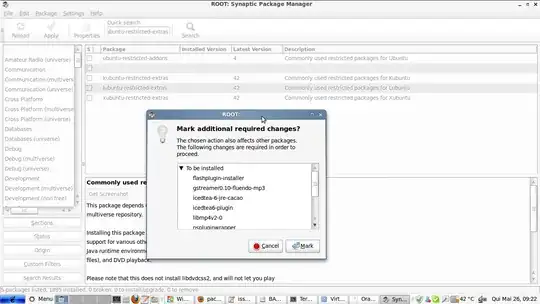
Click Apply.
It will show a window of all the packages that must be installed. Those are the ones you need to download and install in your offline machine.
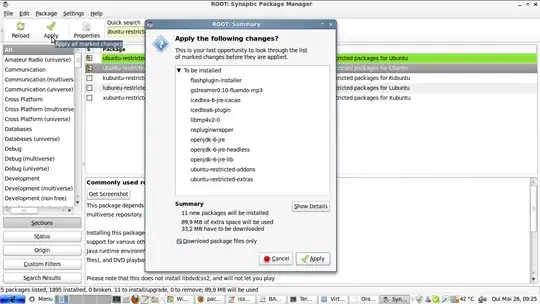
Either download them manually, or check the "Download Package Files Only" checkbox. The DEBs will be downloaded to
/var/cache/apt/archivesYou can also use
File -> Generate Package download scriptoption. Create a folder for the script, save it, then run it. All DEBs will be downloaded to that folder. Copy the whole folder to a USB/DVD, then useFile -> Add downloaded packagesoption in the offline computer.
And, VERY important: both the offline and online computers must have the SAME architecture. (meaning 32/64 bits, OS, etc). So the package downloaded in one will be the correct one for the other.
- 20,726
haha,, in indonesia which have slow connection, that's first thing that we do.Just download from here
and also ,if you want to install some apps from repository ,and you don't have connection but your friend or someone does, just go here type what you want to download, and the link appears with all dependencies
- 91
If you have an internet connection on another computer (or you could always try a library), you could always download the required gstreamer .deb packages and put them on a flash drive. Then plug the flash drive into your internet-less computer and install.
- 2,946
I assume you have an Internet connection somewhere that you can utilize, but just not on the Ubuntu machine.
Try Apt-Offline: http://www.debian-administration.org/article/Offline_Package_Management_for_APT
The article about restricted formats in the community documentation might help you find what you need: https://help.ubuntu.com/community/RestrictedFormats
I have never tried, apt-offline, but when my Ubuntu machine was without Internet connection I used a workaround like the following one to download the packages somewhere else: http://ershadk.wordpress.com/2010/06/13/how-to-download-deb-packages-for-offline-installation-2/
- 29,597