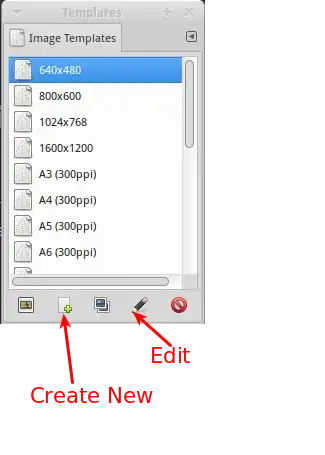In GIMP under FIle -> New menu, we have a preset number and resolutions of templates. See image below:
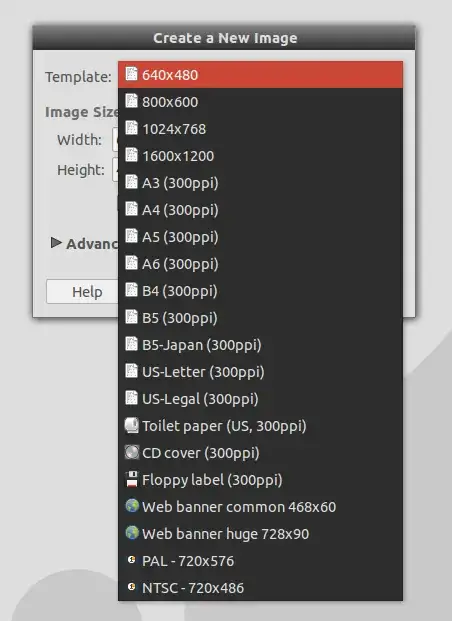
I'm looking for a way to add new image sizes and resolutions to this list.
I have already tried editing my ~/.gimp-2.8/templaterc file but that had no effect. Even editing the global one in /etc/gimp/2.0/ had no effect either.
Then there is a warning on the ~.gimp-2.8 templaterc file: "This file will be entirely rewritten each time you exit."
How can I achieve this in Gimp 2.8?