StackApplet icons do not match Faenza icon set (system tray icons). Was wondering if there are any better icons out there.
Links are welcome.
I am also looking for Pithos icons (size 22 for the system tray as well).
Thanks in advance.
StackApplet icons do not match Faenza icon set (system tray icons). Was wondering if there are any better icons out there.
Links are welcome.
I am also looking for Pithos icons (size 22 for the system tray as well).
Thanks in advance.
So, first, the icons I have made. And then I will show how I install them now.
I am using the dark theme right now, so the icons for the light theme are my first try and they are quite different from what I have for the dark theme.
The StackApplet icons have two states: off (no new messages) and on (there are new messages).
For Faenza Light Theme:
This is how it looked before and looks now (off and on):


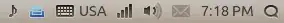
This is not precisely consistent with the Faenza theme as the theme uses "flat grey" to indicate that there is no messages and "3D grey" to indicate that there are messages. I used colors to indicate new messages. Also, the image itself is neither exactly the stackoverflow nor stackexchange icon, something in between. As I said I do not use these icons now, so did not change anything.
The icons:
stackapplet.png: 
stackapplet_grey.png: 
For Faenza Dark Theme (I use these now):
This is how it looks now (off and on):


The icons (you may not see the second one, but believe me it is there :), and installed it looks exactly as shown above):
stackapplet.png: 
stackapplet_grey.png: 
To install the icons I put them in one folder and also the following script in the same folder:
note that this will delete the original icons, so that you might want to back up them first
#!/bin/bash --
sudo cp -f stackapplet.png /usr/share/pixmaps/stackapplet.png
sudo cp -f stackapplet_grey.png /usr/share/pixmaps/stackapplet_grey.png