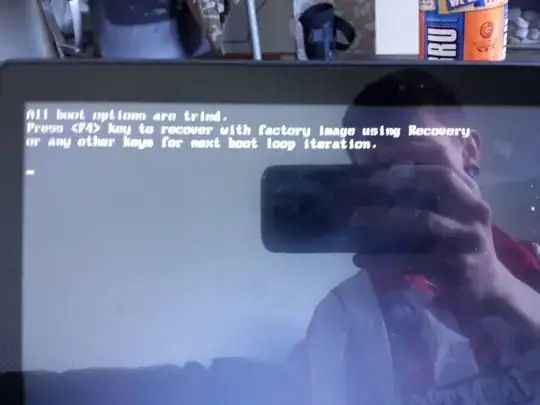So yesterday I went ahead and bought the Samsung NP915S3G (ATIV Book 9 Lite) and installed Tahr in hope that everything would go smoothly. For the most part it; everything necessary seems to work off the bat. Unfortunately when I restart it, nothing boots. I erased Windows so that's obviously not an option, but the computer seems pretty dead certain that there's nothing there to boot. I think this might have a lot to do with UEFI which is a field I have next to no experience with. There also seems to be a fat32 partition that consistently reappears when I delete it.
Any help is much appreciated, thanks.