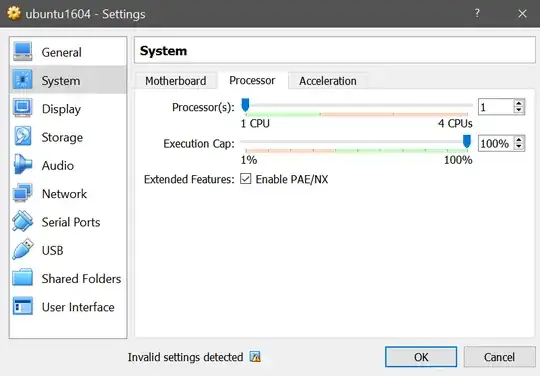I install fresh Ubuntu 14. 04 server under ESXI 5.1.0.
During my installation I did not get any erorrs or strange things.
My problem is when I boot machine at console screen I get messages like
[ 6.958104] intel_rapl: no valid rapl domains found in package 0
[ 7.508153] intel_rapl: no valid rapl domains found in package 0
[ 8.058695] intel_rapl: no valid rapl domains found in package 0
[ 8.609932] intel_rapl: no valid rapl domains found in package 0
[ 9.163260] intel_rapl: no valid rapl domains found in package 0
After that messages I am able to log in and my to me Ubuntu works OK. I have internet connection I am able to call apt-get update and I am able to login over SSH.
Should I investigate these errors deeply before I continue build my server.
Do I need to react on these Messages or it is ok to run Ubuntu like this.