I've always had a problem running any sort of Linux distro on my machine. I'm a gamer and tend to spend most of my time in Windows and I have never had any issues when it comes to stability of my PC, however my computer will randomly choose to instantly power itself off before powering itself back on moments later.
I have experienced this same issue on Arch, Mint 14, Mint 15, Ubuntu 12.10, Ubuntu 13.04 and Ubuntu 14.04. I'm not sure what logs I should be looking at to diagnose the problem however I have noticed that running cat /var/log/syslog | grep panic after my computer boots back up shows messages relating to my GPU:
Apr 14 18:42:58 rob-X58A-UD3R kernel: [ 7.263046] radeon 0000:03:00.0: registered panic notifier
Weirdly though, I can sometimes replicate the power off by doing certain things, my most recent was an attempt to run sudo apt-get install gparted, which run fine up until it tried to unpackage it, then my computer powers itself off.
I'm hoping somebody could help me get to the bottom of why this keeps happening, even after so trying many revisions of the Linux Kernel.
Thanks
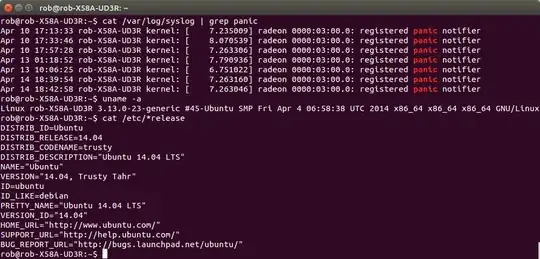 System Specs:
System Specs:
- Mobo: Gigabyte GA-X58A-UD3R (rev. 2.0)
- GPU: Radeon HD 7979 (xserver-xorg-video-ati open sourcedriver)
- Audio: ASUS Xonar D2X