As I am Czech, but I also need to write in English, I am switching through Czech keyboard layout and English keyboard layout. In Ambiance I could see what keyboard layout am I using simply by looking at the icon:
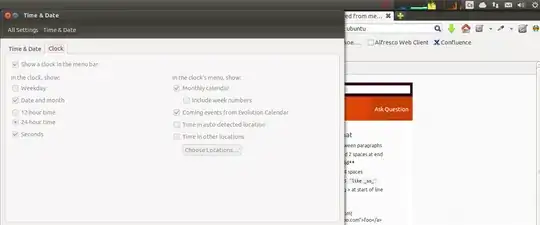
(Please note, I am re-using screen from my previous question but I feel you will get the idea)
After switching to Radiance, the icon looks kinda invisible:
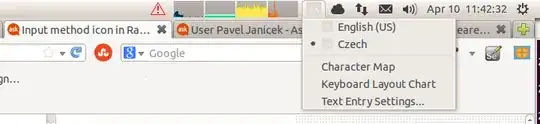
Is there a way to change the icon? Or should I apply the simplest solution, which is (quietly weep and) switch back to Ambiance?
EDIT After reboot of machine everything seemed ok:

But today, I turned on my computer from shutdown and I am back on "invisible" icon. Any idea?