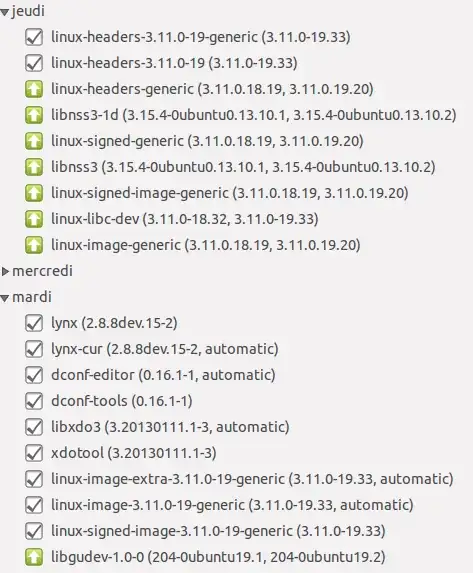A few hours ago Ubuntu (13.10) notified me that an update was available. I installed it, and then Ubuntu told me to reboot. After rebooting I encountered a problem:
The login screen wasn't using the usual, native resolution of my monitor, but a smaller resolution.
After typing my password, the screen went black, with only the mouse cursor moving (and it still wasn't running at my monitor's native resolution).
I tried to reboot several times, but every time the screen went black.
Sometimes (not always), after typing my password, Ubuntu displayed an error window, with a message related to the keyboard. In the "details" section, there was something about "/usr/lib/ibus/ibus-ui-gtk3".
After a while, I decided to try booting with an older kernel version. So I forced grub to show up by editing the /etc/default/grub file, and running sudo update-grub.
Every time I use the latest kernel (3.11.0-19-generic), I encounter the same problem.
Every time I use the previous kernel (3.11.0-18-generic), it works.
How can I make it work with the latest kernel version?