anyone can help me to installing boxee in ubuntu natty 11.04, there is an error "Dependency is not satisfiable: libxmlrpc-c3"
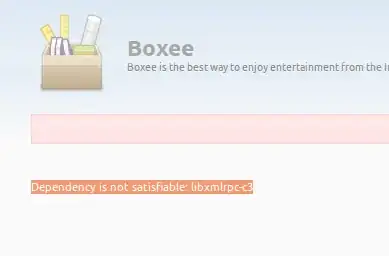
anyone can help me to installing boxee in ubuntu natty 11.04, there is an error "Dependency is not satisfiable: libxmlrpc-c3"
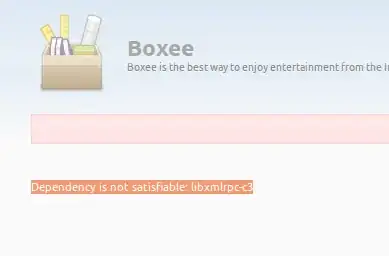
Looking at the forums, this is a known issue with the version of Boxee which you have downloaded from the vendor's website.
The consensus is that the vendor does update the version of boxee when a new distribution such as Natty is released, but you may have to wait a few days/weeks
Assuming that you are unwilling to wait :-)
There is a workaround to "correct" the dependency that can no longer be satisfied in Natty (i.e. that library in your screenshot).
Open you text editor and save the contents of the the following (thanks to this forum post):
#!/bin/bash
EDITOR=gedit
if [[ -z "$1" ]]; then
echo "Syntax: $0 debfile"
exit 1
fi
DEBFILE="$1"
TMPDIR=`mktemp -d /tmp/deb.XXXXXXXXXX` || exit 1
OUTPUT=`basename "$DEBFILE" .deb`.modfied.deb
if [[ -e "$OUTPUT" ]]; then
echo "$OUTPUT exists."
rm -r "$TMPDIR"
exit 1
fi
dpkg-deb -x "$DEBFILE" "$TMPDIR"
dpkg-deb --control "$DEBFILE" "$TMPDIR"/DEBIAN
if [[ ! -e "$TMPDIR"/DEBIAN/control ]]; then
echo DEBIAN/control not found.
rm -r "$TMPDIR"
exit 1
fi
CONTROL="$TMPDIR"/DEBIAN/control
MOD=`stat -c "%y" "$CONTROL"`
$EDITOR "$CONTROL"
if [[ "$MOD" == `stat -c "%y" "$CONTROL"` ]]; then
echo Not modfied.
else
echo Building new deb...
dpkg -b "$TMPDIR" "$OUTPUT"
fi
rm -r "$TMPDIR"
Save the file as "edit-deb-control.sh" into your Downloads directory.
Open a terminal and type the following
cd Downloads
sh edit-deb-control.sh boxee<tab>
N.B. press the key will autocomplete the full file name
This will open a text editor with the contents similar to the screen-shot below
change the value of libxmlrpc-3 found in the file to the value shown in the screenshot:
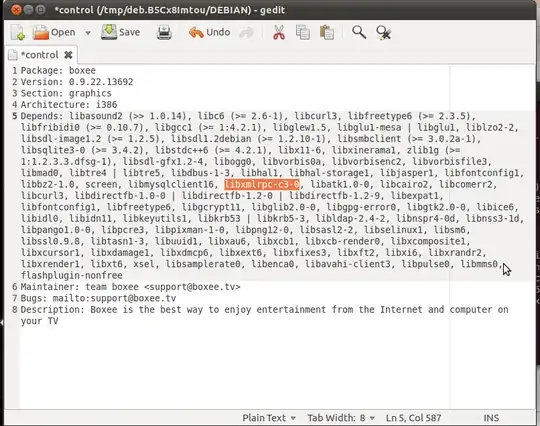
Save the file in the text editor and close the file.
This will create (after a while) a new .deb file in the Downloads folder. You will see the name as boxee...modified.deb
Double click that file in File Manager (nautilus) - it should open the software-center, but this time, the dependencies error should no longer be there.
Here's a tutorial to install boxee on ubuntu 11.10 and solves the dependency problem: http://lauziere.net/how-to-install-boxee-ubuntu-11.10