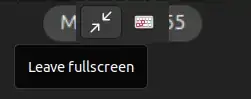After activating full screen view for a virtual machine in virt-manager there is no obvious way to un-full screen. Any ideas?
12 Answers
Neither of the existing answers worked for me when running a VM in fullscreen using 12.04.
If you look at the top center of the screen, you can see a little sliver of white. Hover the mouse over that sliver and it will reveal two icons: an "unfullscreen" on the left, and a "send key combo" on the right. You may have to ungrab by pressing Ctrl-Alt momentarily before it will come up. Click the "unfullscreen" to get back to a windowed view.
- 13,436
- 2,284
Ctrl+Alt+F Is the toggle switch for the top center menu bar.
If you see no menu bar in the top center after a slight over
Toggle it on with
Ctrl+Alt+F
And try again
- 59,332
- 551
When in full screen mode, hit Ctrl+Alt to 'unhinge' the mouse and move the mouse to the top-middle of the screen. A little applet drops down to allow you to leave full screen and send key-combinations.
- 2,266
- 5
- 22
- 24
- 607
2023 Update :
Running Virtual Machine Manager ( v4.0.0 ) with qemu ( v6.2 ) and kernel 6.0.12 on a Pop!_OS 22.04 Box.
DID NOT WORK -> The Key Combos mentioned above
WORKING -> To exit fullscreen, move the mouse to the top-center of the screen and a small menu drops out and there is an icon to exit fullscreen.
- 281
Had the same problem with osx today. I found out that if you hover the mouse in the top middle of the screen where the white bar is supposed to be, even though it doesn't show up long enough to actually click on it, you can use ctrl+alt+arrow keys to move to other workspaces while the mouse is there.
- 41
I just put the mouse in the top centre to of the screen and a toolbar with exit fullscreen appears. Running fedora 23 with gnome
Hope tis helps.
- 31
It don't seems there is any keywords set for this action and on Kubuntu 12.04 (KDE 4.9.5), none of given keyboard shortcuts worked for me.
Trick to make the Thin-bar pop-out
If you struggle to make the tiny toolbar pop-out, here is a how to do it :
- focus another windows (click it) ;
- then hover the thin-toolbar ;
- click when it pop-out
If virt-manager has the focus, I can't get the toolbar to show up.
Roadmap
The full-screen issue should be addressed in the coming release as state on the project roadmap :
Proper fullscreen mode -- Currently the VNC fullscreen mode leaves a menu bar at the top of the screen which sucks for numerous reasons. It would be great if we could use the hiding toolbar 'autoshelf' widget in use by apps like eog and vinagre. Not sure how to best integrate it, maybe a port to python?
- 4,424
I use Fluxbox window manager when dealing with VMs on my workstation. In order to keep things simple, I run one VM per virtual desktop. Now with a Ctrl+Alt to leave vm focus, and a Ctrl+F1 through F12 I can switch desktops. From here I can close things and reopen things as needed. I don't run Compiz.
- 122,292
- 133
- 301
- 332
TLDR: What did work was to shut down the VM, then start it up again. It started in regular windowed mode.
A restart was insufficient, only a full shut down, e.g. Power Off, worked.
Only later did I discover the hover at the center of the top can work to reveal a Leave fullscreen option that can be clicked, here's a screenshot:
For some reason, my Ubuntu 24.04 VM was capturing the keyboard, so for example Ctrl + Alt + F opens the Find Files on Desktop dialog, and I have a setup with an external monitor positioned above the full screened virt-manager window so I was initially unable to trigger that toolbar (though I eventually did, it's got a very small hitbox at the moment, and one must get it almost dead center and the Ubuntu clock isn't always centered either, depending on one's settings). Thus none of the existing answers quite worked for me.
- 301
If compiz settings include the grid plugin settings, then the white bar doesn't slide down. So what I had to do was use one of the "grid plugin" hotkeys like "<Alt><NumKP3>" to get a smaller window. Then, hovering over the bar allowed me to use the bar to click the button to exit fullscreen.
- 1