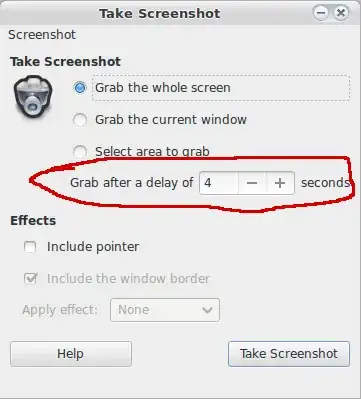With the application famously known as shutter, one can take screenshot of about every GUI element: like windows, hidden windows, menus, cursor tip etc.
The only thing shutter can't take screenshot of is itself.
Using the default screenshot app, we can take screenshot of shutter.But I need to take screenshot of a shutter's menu, which is not possible(as it seems to me) by either using shutter or screenshot.
So is there a way I can achieve this?