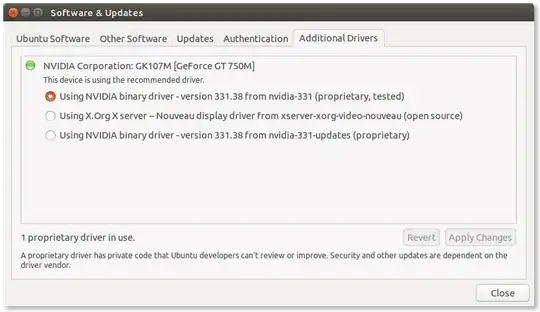Installing the drivers from NVIDIA website worked for me. just download the latest stable version for your card here.
Now, the only problem is the graphic server have to be down to install them. Save the file .run in your desktop and switch to a tty with Ctrl + Alt + F6
Log in and type the following commands:
sudo service lightdm stop
chmod +x NVIDIA*.run
sudo ./NVIDIA*.run
Follow the on-screen instructions. If it tells you something like "pre install script for your distribution failed" that's normal, just chose yes. When it's done, reboot with:
sudo shutdown -r now
Note that I've used the * but you could use the full name of the file, which depends on what version you download. I'd recommend you to use the latest stable, right now 334.21.