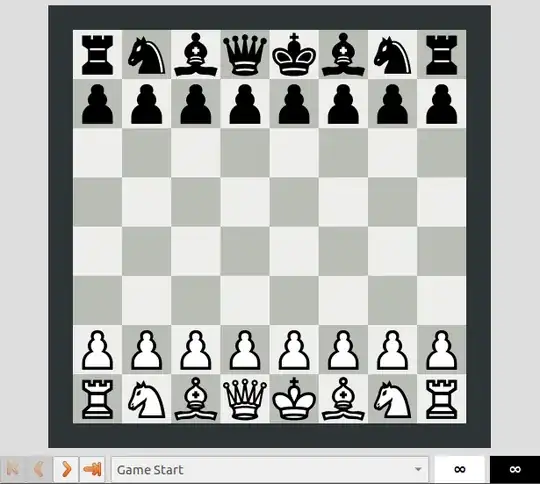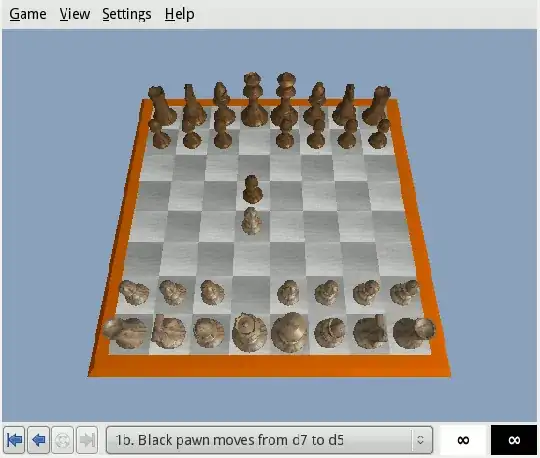Pychess wouldn't work for me and after trying other software I settled for Eboard. I can play a basic game with it but the interface is intimidating and there appears to be no documentation. Is there a tutorial somewhere or should I try some different software?
7 Answers
I played with PyChess (It's in the Software Center) for a while. Among other things, it can give hints for what the best move would be for your current situation. You can also choose the difficulty, so you can start at a low level, and after you've beaten your computer a couple of times move up to a stronger opponent.
Good luck!
- 166
I'm cheating here... But I would recommend Sparkchess or sparkchess.com. The free version is web-based, and doesn't have too many features, but it's a nice interface, and the easiest AI is pretty easy (heck, even I can beat it pretty easily).
If you like to play in temrinal, you might like http://nocheto.sallyx.org/
Its not free, but not expensive and it is great for studying chess.
- 101
Scid vs. PC. Its free and it's a great toolkit for all your chess needs. You can find it in the Ubuntu Software Center.
Xboard. Its free and again you can find it in the Ubuntu Software Center.
If you use the Synaptic Software Manager you can find a great command line tool called pgn-extract.
- 101