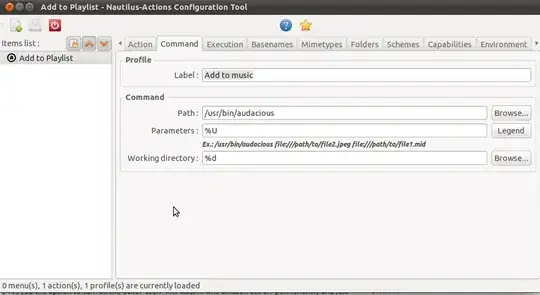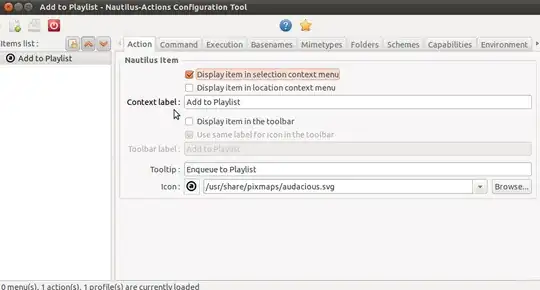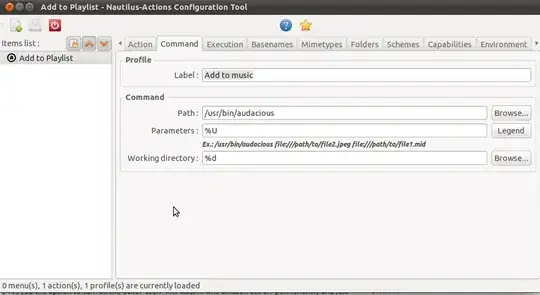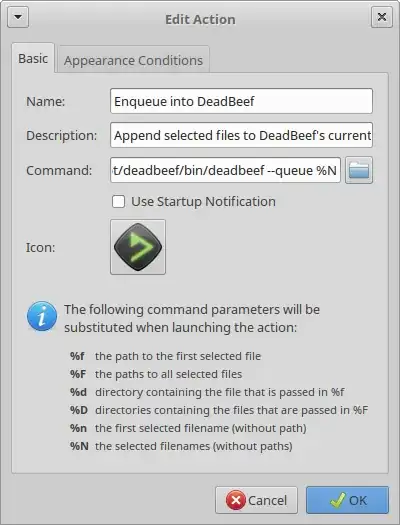As Enqueue option looks like the main requirement here, may I suggest that with the help of nautilus-actions, we can have an option like "Add to Playlist".
In case you are interested in the steps to do that, here they are :
1. Please install nautilus-actions if you don't have it already.
$ sudo apt-get install nautilus-actions
Open Menu -> Preferences -> Nautilus-Actions Configuration.
Click on the "+" icon on the toolbar to add a new entry.
We can name the "Context label" something like "Add to Playlist". Similarly please enter anything of your choice in the Tooltip box. We can also choose an icon for the item (need to mention the path of icon).
Click on the Command tab and enter your favorite music player's path like "/usr/bin/audacious" in the box.
For the Parameters box, I have entered "%U" (without the quotes) and working directory is "%d" (without the quotes)
Save.
Now in Nautilus go to the music directory and select multiple files and click right button and select "Add to Playlist".
This should result in the music player to run and play the selected files. It worked for me in Audacious.
Although this might not be the answer you was looking for, I thought to share my thoughts so that in case you like it you can please give it a try.
EDIT 1 : I am attaching here two screenshots of the nautilus-actions configuration tools. These are the two tabs where I have added the details. I am on Natty. I have nautilus-actions nautilus-scripts-manager and also options like nautilus-gksu installed.
Screenshot 1 :
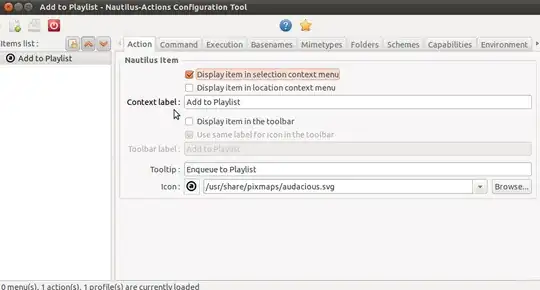
Screenshot 2: