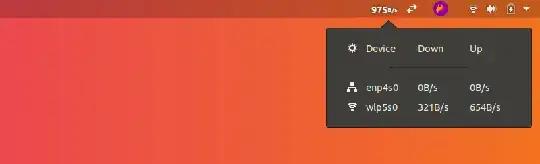Is there a command that I can verify by its output the speed of my NIC and some information about its characteristics such as duplex full or half .
3 Answers
Suppose your NIC name eth0 :
You can verify the speed and some informations by three Commands :
First Command :
dmesg |grep eth0
Output :
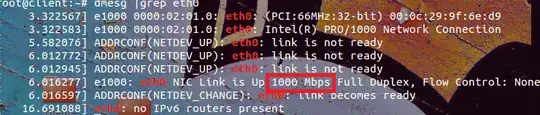
Second Command :
mii-tool -v eth0
Output :
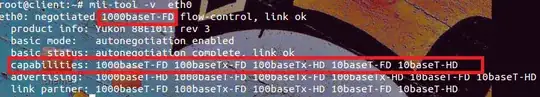
FD : full duplex , Logic that enables concurrent sending and receiving. This is usually desirable and enabled when your computer is connected to a switch.
HD : half duplex , his logic requires a card to only send or receive at a single point of time. When your machine is connected to a Hub, it auto-negotiates itself and uses half duplex to avoid collisions.
Third command :
ethtool eth0
ethtool - Display or change ethernet card settings
Install ethtool :
sudo apt-get install ethtool
Output :
Settings for eth0:
Supported ports: [ TP ]
Supported link modes: 10baseT/Half 10baseT/Full
100baseT/Half 100baseT/Full
1000baseT/Full
Supported pause frame use: No
Supports auto-negotiation: Yes
Advertised link modes: 10baseT/Half 10baseT/Full
100baseT/Half 100baseT/Full
1000baseT/Full
Advertised pause frame use: No
Advertised auto-negotiation: Yes
Speed: 1000Mb/s
Duplex: Full
Port: Twisted Pair
PHYAD: 0
Transceiver: internal
Auto-negotiation: on
MDI-X: Unknown
Supports Wake-on: d
Wake-on: d
Current message level: 0x00000007 (7)
drv probe link
Link detected: yes
Hope it helps .
- 39,152
To obtain the link speed of an interface without parsing logs or installing additional tools, simply read its corresponding speed sysfs node, as follows:
cat /sys/class/net/<interface>/speed
where <interface> is the name of your NIC, e.g. eth0.
- 16,703
- 401
You can use NetSpeed Extension
NetSpeed is a GNOME shell extension that displays the sum of your download and upload speed in your gnome panel. Clicking on it displays the separate values in a drop-down.
You can download it from Ubuntu Software Store.
It is applicable only if you use the GNOME desktop environment.
- 381