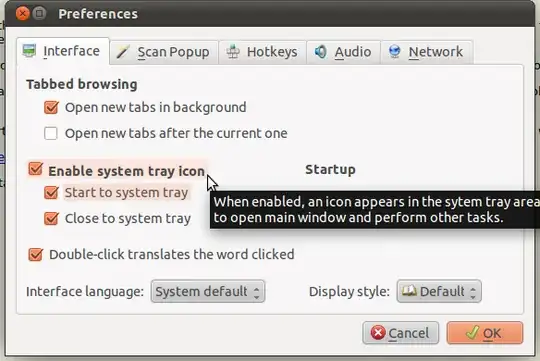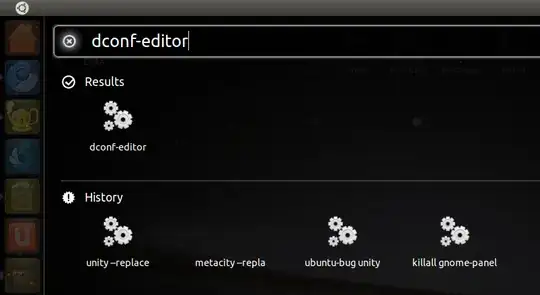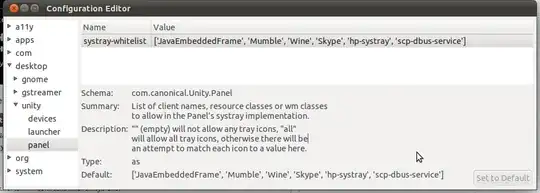I have just installed GoldenDict on Ubuntu 11.04, but the system tray icon is missing. Is there any way to show the GoldenDict system tray on Ubuntu 11.04?
I have tried to 'whitelist' it via dconf-edior :
['JavaEmbeddedFrame', 'Mumble', 'Wine', 'GoldenDict', 'hp-systray'] but it doesn't seem to work.
If it it's impossible to get the system tray icon to show, is there an other dictionary that will let me search for words from the system tray?