I'm using Ubuntu 13.10. I want to change the background of my home folder with my own photos ...
How?
In contrast to the Ubuntu 10.04 which have backgrounds and emblems, Ubuntu 13.10 nothing at all.
I want it to look like this for example:
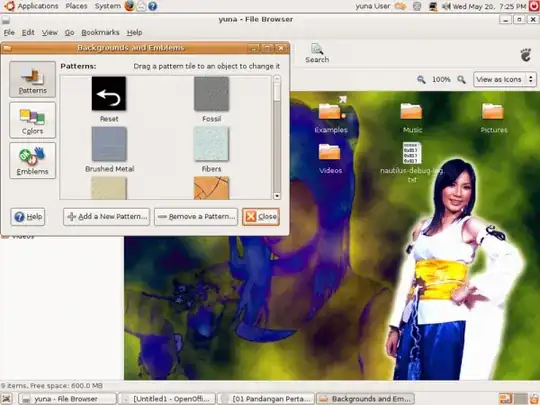
I'm using Ubuntu 13.10. I want to change the background of my home folder with my own photos ...
How?
In contrast to the Ubuntu 10.04 which have backgrounds and emblems, Ubuntu 13.10 nothing at all.
I want it to look like this for example:
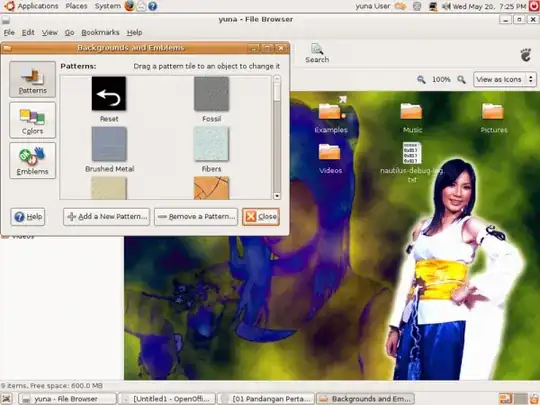
It's not possible in default Ubuntu file manager anymore, however you can install Caja - fork of Nautilus 2.32. After installation go to edit -> backgrounds
Run commands in terminal (open by ctrl+alt+t or from Dash)
For 64 bit system:
wget http://repo.mate-desktop.org/ubuntu/pool/main/m/mate-file-manager/libcaja-extension_1.6.1-4.1+raring_amd64.deb
sudo dpkg -i http://repo.mate-desktop.org/ubuntu/pool/main/m/mate-file-manager/caja_1.6.1-4.1+raring_amd64.deb
For 32bit system:
wget http://repo.mate-desktop.org/ubuntu/pool/main/m/mate-file-manager/libcaja-extension_1.6.1-4.1+raring_i386.deb
sudo dpkg -i http://repo.mate-desktop.org/ubuntu/pool/main/m/mate-file-manager/caja_1.6.1-4.1+raring_i386.deb
To determine if you have 32 or 64 system
uname -p
x86_64 - means 64bit
x32 - means 32bit