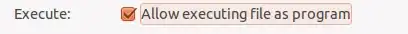I want to open a .jar file with java. It is located in /home/myusername. I had to type in the terminal to open it
java -jar filename.jar
I want to have a shortcut that if I click it, it will run the command and launch the program with java automatically..
is there anything I could do?