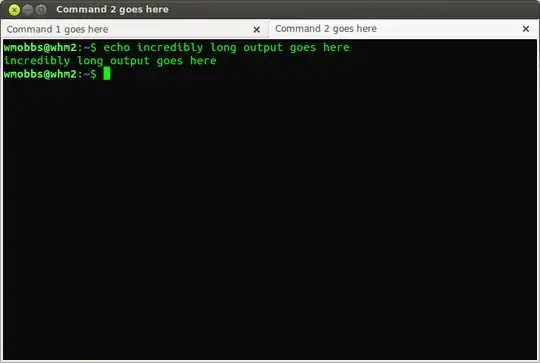If you have for example /var/log/syslog, /var/log/auth.log log files, you can view them both in one terminal by executing tail -f command .
Open terminal and add the following command:
tail -f /var/log/syslog /var/log/auth.log
The output:
==> /var/log/syslog <==
Mar 4 17:44:15 client AptDaemon: INFO: Quitting due to inactivity
Mar 4 17:44:15 client dbus[815]: [system] Activating service name='org.debian.apt' (using servicehelper)
==> /var/log/auth.log <==
Mar 4 16:17:01 client CRON[13628]: pam_unix(cron:session): session opened for user root by (uid=0)
Mar 4 16:17:01 client CRON[13628]: pam_unix(cron:session): session closed for user root