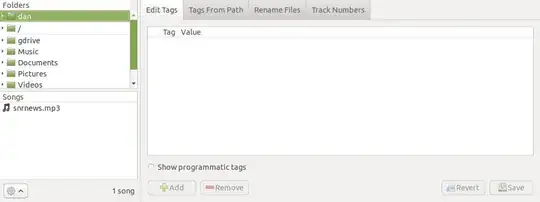AtomicParsley command line tool can set all the .mp4 metadata tags (supports 3 tag schemes: iTunes-style, 3GPP & ISO), including artwork and long description and even custom tags (I don't know what's this, never used it).
To install:
sudo apt install atomicparsley
To use:
AtomicParsley --help
gtkpod is a GUI application that uses an atomicparsley library to set some metadata tags. To work on the .mp4 files you need to turn on the MP4 Plugin in the Preferences.
EasyTag is another good GUI application that can set the .mp4 metadata tags. It's more easy to use than gtkpod, but latter can set more tags.
Kid3 is also a very good GUI application that, like EasyTag, can edit batch of files.