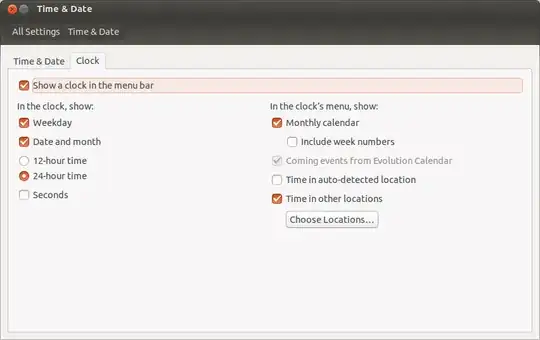My time and date not on the menu bar and the clock is not in the system settings.
I ran sudo apt-get install indicator-datetime and received this error:
Package indicator-datetime is not available, but is referred to by
another package. This may mean that the package is missing, has been
obsoleted, or is only available from another source
E: Package 'indicator-datetime' has no installation candidate