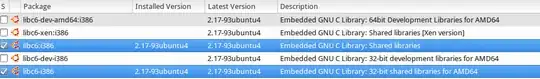I'm trying to install TeamViewer on Xubuntu 13.10, 64 bit version. There is "known" problem with the 64 bit package on their website, hence its advised to install the 32 bit version. (As explained here: Installed Teamviewer using a 64-bits system, but I get a dependency error)
I've followed all the steps in the above listed answer, but I end up getting the following error, when using gdebi (or other errors in "manual mode"):
Cannot install 'libc6:i386'
I'm trying to use apt-get install on this lib give various errors.
How can this be solved?