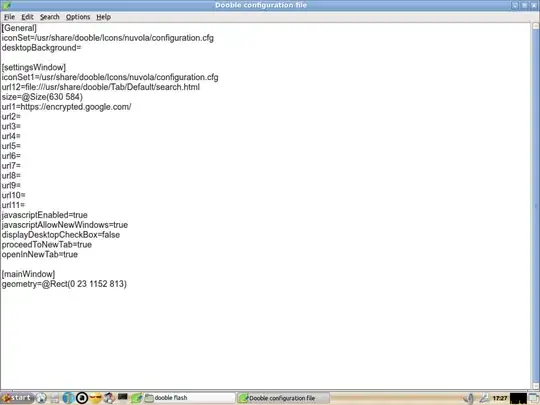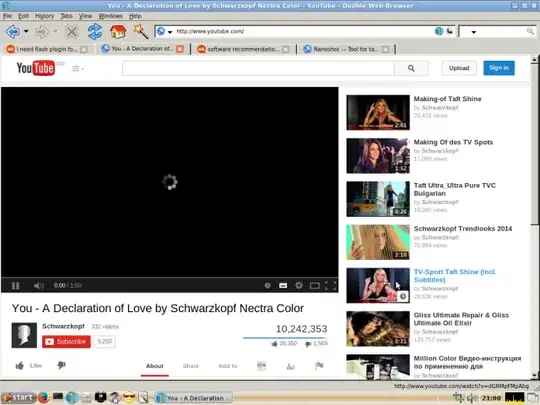I use Dooble version 0.07 which comes along with Ubuntu 12.04 repositories. I cannot make flash-plugin work with Dooble no matter what. I have tried to find the default folder for Dooble plugins to copy-paste the flash module(s) in there but no luck so far. Maybe someone can help me with this one?
Please don't send me to the Dooble official page or tell me to upgrade to the latest version because I have already tried and I don't like the latest Dooble release (v. 1.47).
This is the Dooble.conf file, Maybe someone can help me add an entry for flash module located in /usr/lib/flashplugin-installer/libflashplayer.so:
It shows a video loading on YouTube, but no video plays, like in the following image. Other video websites tell me to install flush-plugin, and there is no video at all:
In the end, I decided for a compromise: I use Dooble mostly, and Mozilla Firefox for heavy duty Internet tasks.