I have Windows on my laptop as primary OS & Ubuntu on Virtual Machine. I want to copy a file from Ubuntu to Windows. Please, tell me any way to do this.
4 Answers
You don't need to rely on Virtualbox addition.
You have first to create a shared directory lets say we want to make it on Ubuntu.
right click on the folder you want to share then go to sharing options , you'll see this

Now click on the check box beside Share this folder and specify permissions down.
On your windows machine now run the run dialogue super+r Then enter the \\Ubuntu-ip
Now you can show the shared folder and thus you can share your files and folders easily
- 87,123
Use winscp!
This is independent of what hypervisor you use. The host can be windows or linux-based distro, use wine, if working on linux-bases distros(I have tested on Windows 7 and Ubuntu 12.10, works seemlessly).
This will give you a GUI to drag and drop files from/to the virtual machine from the host OS.
You need to provide the IP address of the host you are connecting to from the host. To know the IP address of the Ubuntu virtual machine, type ifconfig on a terminal in the VM.
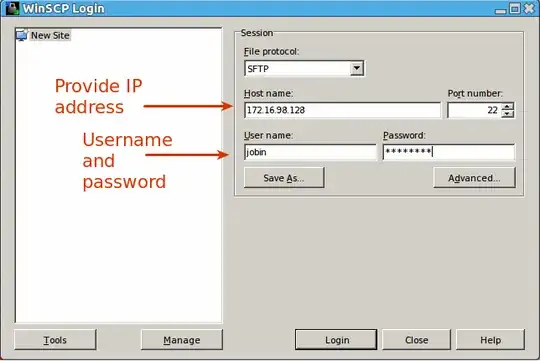
On pressing "Login", you will be presented with a warning to accept this connection or refuse.
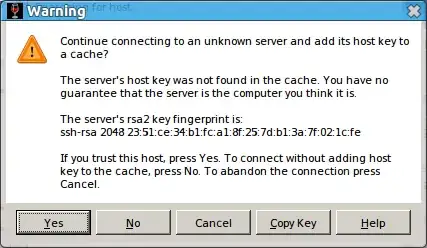
Accept this if you trust the VM.
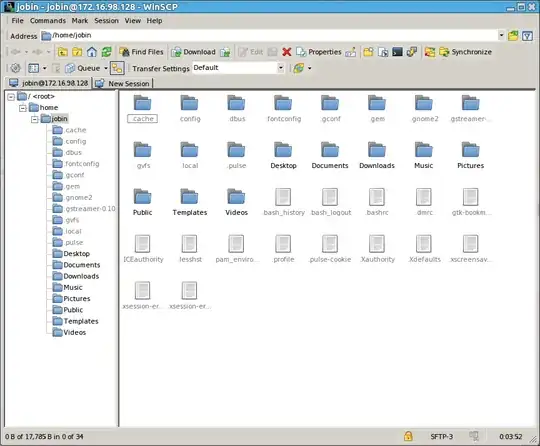
You can copy paste files from here.
- 451
- 28,567
In the base machine, goto virtual box -> settings -> shared folders.
In Ubuntu, this folder will be available under /media/sf_FOLDER-NAME.
You might need a restart. Read the VirtualBox documentation for details
- 1,925