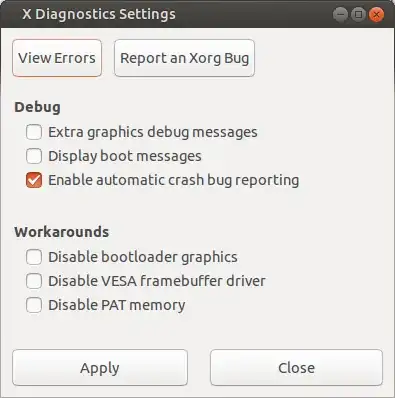I was just browsing around when I came by this answer. It suggests removing xdiagnose if your laptop is overheating. I immediately fired up the dash and clicked on the xdiagnose icon, nothing happened. I searched around and saw this question. The answer was to run it as root user. I did that only to face this error:
subroot@subroot:~$ sudo xdiagnose
[sudo] password for subroot:
Invalid MIT-MAGIC-COOKIE-1 keyInvalid MIT-MAGIC-COOKIE-1 key
** (xdiagnose:5280): WARNING **: Command line `dbus-launch --autolaunch=7f8731869e1c690b8205727e0000000a --binary-syntax --close-stderr' exited with non-zero exit status 1: Invalid MIT-MAGIC-COOKIE-1 keyInvalid MIT-MAGIC-COOKIE-1 keyAutolaunch error: X11 initialization failed.\n
Traceback (most recent call last):
File "/usr/bin/xdiagnose", line 37, in <module>
from xdiagnose.applet import XDiagnoseApplet
File "/usr/lib/python2.7/dist-packages/xdiagnose/applet.py", line 6, in <module>
from gi.repository import Gtk
File "/usr/lib/python2.7/dist-packages/gi/importer.py", line 76, in load_module
dynamic_module._load()
File "/usr/lib/python2.7/dist-packages/gi/module.py", line 224, in _load
overrides_modules = __import__('gi.overrides', fromlist=[self._namespace])
File "/usr/lib/python2.7/dist-packages/gi/overrides/Gtk.py", line 1533, in <module>
raise RuntimeError("Gtk couldn't be initialized")
RuntimeError: Gtk couldn't be initialized
subroot@subroot:~$
gksu xdiagnose doesn't help either, it displays no errors but it doesn't do anything either.
Then I tried removing it apt-get remove, only to be told that the ubuntu-desktop package will be removed also. Of course I didn't.
This brings me to my question, what is xdiagnose and what is its purpose?