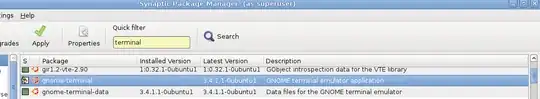I have some panel applications that launch terminals, but when I click on them, they say xterm failed. Well yeah, xterm isn't installed, nor do I want it.
I want mate-terminal to come up instead. How do I configure that to happen?
This is Ubuntu server 12.04 with a mate desktop. I have MATE Terminal 1.6.1 installed.
Here is the error:
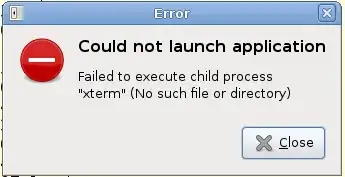
UPDATE:
$ echo $TERM
xterm
I tried :
export TERM=mate-terminal
But the change was not lasting, nor did it effect the panel launcher.
UPDATE2:
~$ sudo update-alternatives --config x-terminal-emulator
There is only one alternative in link group x-terminal-emulator: /usr/bin/mate-terminal
Nothing to configure.
Not sure what list it is, but this doesn't seem to work. Ok, so Ill try this command:
$ sudo update-alternatives --install /usr/bin/x-terminal-emulator x-terminal-emulator mate-terminal /usr/bin/mate-terminal 50
update-alternatives: priority must be an integer
Usage: update-alternatives [<option> ...] <command>
Commands:
--install <link> <name> <path> <priority>
[--slave <link> <name> <path>] ...
add a group of alternatives to the system.
--remove <name> <path> remove <path> from the <name> group alternative.
--remove-all <name> remove <name> group from the alternatives system.
--auto <name> switch the master link <name> to automatic mode.
--display <name> display information about the <name> group.
--query <name> machine parseable version of --display <name>.
--list <name> display all targets of the <name> group.
--get-selections list master alternative names and their status.
--set-selections read alternative status from standard input.
--config <name> show alternatives for the <name> group and ask the
user to select which one to use.
--set <name> <path> set <path> as alternative for <name>.
--all call --config on all alternatives.
<link> is the symlink pointing to /etc/alternatives/<name>.
(e.g. /usr/bin/pager)
<name> is the master name for this link group.
(e.g. pager)
<path> is the location of one of the alternative target files.
(e.g. /usr/bin/less)
<priority> is an integer; options with higher numbers have higher priority in
automatic mode.
Options:
--altdir <directory> change the alternatives directory.
--admindir <directory> change the administrative directory.
--log <file> change the log file.
--force allow replacing files with alternative links.
--skip-auto skip prompt for alternatives correctly configured
in automatic mode (relevant for --config only)
--verbose verbose operation, more output.
--quiet quiet operation, minimal output.
--help show this help message.
--version show the version.
~$ sudo update-alternatives --set /usr/bin/x-terminal-emulator x-terminal-emulator mate-terminal /usr/bin/mate-terminal 50
So then, "--install" doesnt seem to be an option. ok, maybe "--set" is what was meant... but that doesnt work right.
I also looked in system>preferences>preferred applications where mate terminal is listed as the default terminal.
here is uname -a to confirm my Ubuntu usage:
Linux X 3.11.0-15-generic #25~precise1-Ubuntu SMP Thu Jan 30 17:42:40 UTC 2014 i686 i686 i386 GNU/Linux