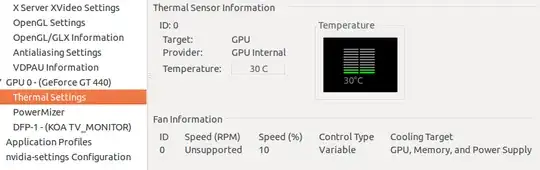I hope this is not a duplicate and will not be seen as one. I have browsed all the answers and solutions on this forum plus everything I could find on google.
My problem is that when I install NVidia 331 drivers (ether from NVidia website or any other source) after random amount of second (not more then 2-3 minutes) whole graphics freezes and there is no response from anything. Can't even get into terminal. There is no crash report or log of any sort. It just hangs. I have tried so far:
- nvidia drivers
- xedgers drivers
- removing bumblebee
- using clean ubuntu install
- using ubuntu after apt-get upgrade
- using upgrade -> linux-headers-generic
- installed by nvidia script or from apt-get install nvidia...
Every time drivers are installed with no errors, everything works for few seconds and then stops. If I switch to terminal (any of text terminals) graphics will not freeze until I'll get back to unity. The only way to fix it is to purge everything that's connected to NVidia and revert to NVidia-319. Any ideas where to start looking for source of problem or how to eliminate freezing of graphics?
My spec:
- Ubuntu 13.10
- Compaq Presario CQ60-114EM
- Microprocessor - 2 GHz AMD Turion X2 Dual-Core Mobile Processor RM-70
- Memory - 4GB
- Video Graphics - NVIDIA GeForce 8200M
- Hard Drive - 160 GB (5400 rpm)
- Display - 15.6" Single channel LVDS HD BrightView (1366 x 768)