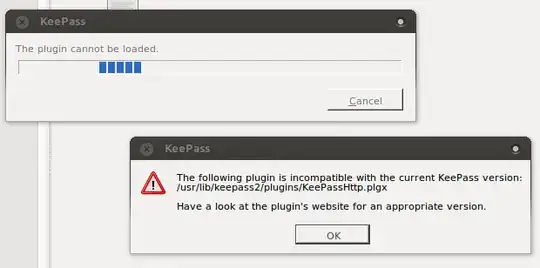Im running Keepass2 version 2.23. I try to get the plugin running on Ubuntu 13.10. When I check Google I see that a lot of people have it running in older versions. Is there a way to run something like this in compability mode? Or do I have to look for an older version of Keepass 2?
I've tried:
- KeePassHttp.plgx
And the two DLL files:
- Newtonsoft.Json.dll
- KeePassHttp.dll
Keepass is working perfectly. I have the problem on several computers. Hereby the screenshot, after I put the keepasshttp file in de installation directory.