Background:
Initially, I created a small partition on a hard drive to try Ubuntu as an alternative to the previously installed Windows XP. After finding Ubuntu useful and running into space problems on that small partition, I created a new bigger one next to it and installed Ubuntu (same version) there again. The boot menu was updated correctly after both installations but since I didn't need the smaller Ubuntu partition any more, I deleted it - leading to a boot menu entry pointing to a non-existent installation. After learning about Grub Customizer, I was able to delete (or hide, whatever) the boot menu entry of the old Ubuntu installation and set the new one as default, everything was fine.
Problem:
After I received an update today (kernel image or something, not sure how to find out what it was exactly), suddenly the old boot menu entries are back at system boot:
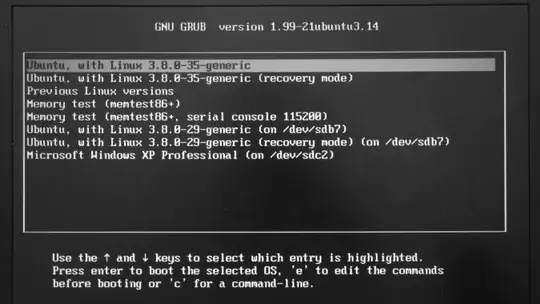
An interesting detail is that since the update, the top two entries show the new kernel version 3.8.0-35-generic, even though the entry for the "current" (existent) Ubuntu installation (under which I received the update) is the 6th from the top, i.e. the one on /dev/sdb7, which still shows 3.8.0-29-generic.
The Grub Customizer still showed the menu the way I had configured it previously (removed 2 top entries pointing to the old Ubuntu installation as well as the "Previous Linux versions" entry):
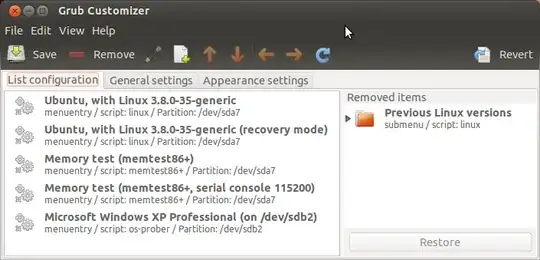
I already tried running update-grub as found here, but this still seems to find the old (3.8.0-29-generic) version, although I am unsure if they are really reported correctly:
friendfx@Laptop:~$ sudo update-grub
[sudo] password for friendfx:
Generating grub.cfg ...
Found linux image: /boot/vmlinuz-3.8.0-35-generic
Found initrd image: /boot/initrd.img-3.8.0-35-generic
Found linux image: /boot/vmlinuz-3.8.0-29-generic
Found initrd image: /boot/initrd.img-3.8.0-29-generic
Found memtest86+ image: /boot/memtest86+.bin
Found Microsoft Windows XP Professional on /dev/sdb2
done
...and, more importantly, after rebooting the menu at system boot is still the same, i.e. with the old and "Previous Linux versions" entries.
Question:
What can I do to get the configuration I set in Grub Customizer to apply to the actual boot menu at system start? Did I miss anything obvious?