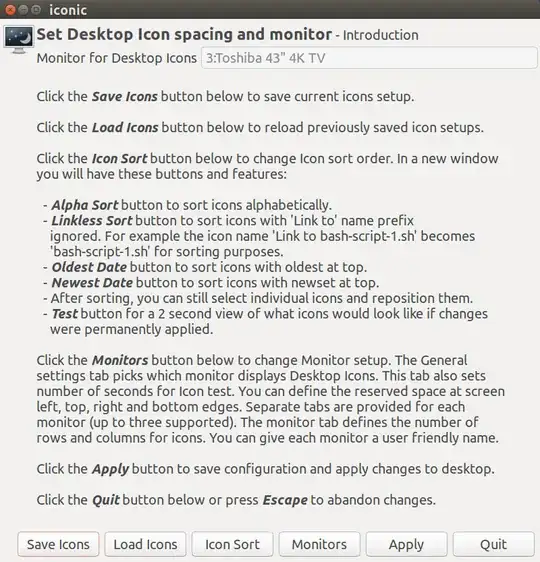I have a laptop with Xubuntu 13.10 and to the right of the laptop is a monitor located.
The monitor is the primary: I set the option "Primary" in the settings editor (http://www.ubuntubuzz.com/2011/12/how-to-dual-monitor-setup-on-xfce.html) and I use this setting: xrandr --output HDMI1 --primary --right-of LVDS1 (HDMI1 is the monitor as you might have guessed)
Most of the dual-monitor-setup is fine: My menu-borders appear on the monitor and all programs also start on the monitor.
My problem are the desktop-icons: When I save a new file (e.g. an image in the browser) to the desktop, it appears on the far left of the laptop and I have to drag it on the monitor.
And when I rename an icon, that is on the monitor, it jumps to the far left side of the laptop.
And what's even more annoying: Every two or three days (must be some kind of race-condition) when I start the laptop the icons which are carefully arranged on the monitor appear all on the left side of the laptop in one vertical line and I have to drag them back and re-arrange them.
Is there another option/ setting where I can set which is the primary monitor, so that the desktop-icons also realize where they are supposed to appear? How can I prevent the random icon-moving at the start of the system?