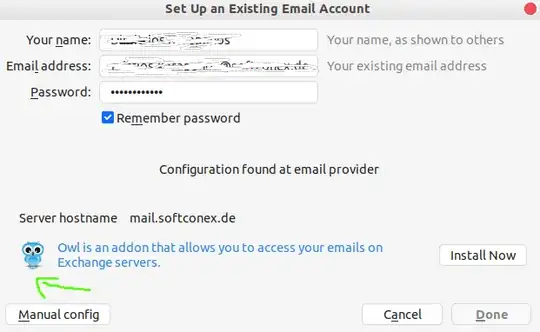Can I use Thunderbird to access Microsoft Exchange server? Evolution works ok, I am just looking for an alternative.
6 Answers
Your question is very similar to this AU answer.
In summary - if your MS Exchange server supports IMAP or POP3 then thunderbird can be used as your Email client.
However, if you want to directly support MS Outlook .pst files and other MS Exchange capabilities, then Evolution is a better client to use.
- 174,526
You should look into this piece of software which acts as a gateway between Exchange and mail clients. http://davmail.sourceforge.net/
- 1,612
You need to use the ExQuilla addon. This is very easy to use, and allows you to set up your exchange account, even using auto-discovery if it is configured correctly. However, After a 60 day trial, it's not free to use.
You don't need to have IMAP enabled on the server for this.
Go to addons, install a plugin called exquilla
(If you want calender also install "lightening")Go to http://www.1st-setup.nl/wordpress/?page_id=551 and download (you may have to right click and "download as")
Back in thunderbird, click "Tools → addons"
There is like an options button beside the search box on the top left, click this and select "Install add-on from file"
Select the file you just downloaded.
Restart thunderbird.
To configure
Click "Tools → ExQilla for microsoft exchange → Add microsoft exchange account
Leave everything as default, auto discovery worked a charm.
Calender →
Right click on left menu and pick "New Calender"
Choose "on the Network"
Choose Microsoft Exchange 2007/2010/2013
Auto discovery didn't work here for me, so fill out your email, username and fill the domain with "your domain"
I think there is then a discover button which you can click, and it populates the folder field.
I left everything else and clicked next.
So far everything seems good.
I believe there is also an addon to read the exchange *.dat files called "lookOut" But I have seen benefits from this yet"
Set up your signature
(If you need to copy thunderbird filters from an old account just quit thunderbird, and copy msgFilterRules.dat from your old profiles folder in ~/.thunderbird/blah/ImapMail/blah/ to ~/.thunderbird/blah/ExQuilla/email.vmware.com) All your filters copy... beat that zimbra migration!
From my experience, its a 'yes' to Thunderbird reading and managing mail from Exchange, and a 'maybe' to sending email. I just started using Thunderbird with Exchange via IMAP.
Under Tools > Account Settings... I added an account. After entering my email address and clicking Create Account, it found my organisation's details, but they were incorrect.
I needed to manually configure it to IMAP as the type; the server name was the same as the Exchange server (use your organisation's Outlook setup to find it); the SSL configuration was SSL/TLS; and I needed to change Authorization to Normal (Thunderbird incorrectly detected it as Kerberos/GSSApi).
I had no luck sending email to users outside my organisation using the Exchange server, so I switched to another SMTP server that I could access.
I didn't have any Exchange folders other than Inbox in my setup, but I've read that they may not automatically appear in Thunderbird. To show them, in Thunderbird right click the Inbox folder (in the list of folders) and click Subscribe... to check what folders are shown from Exchange.
- 121
When I was forced to pay for exquilla I deleted the add on and tried to set up my exchange account manually. To my surprise, thunderbird suggested an add-on called "Owl". Clicking "install" found all settings automatically. Later on I read that was also a paid add-on. But It gives the feel of native thunderbird account unlike exquilla.
- 741
Yes, you can do it
Open Thunderbird and click the
Toolsmenu option. ClickAccount Settings.ClickAccount Settingsagain to start the process for the Exchange connection.Enter the full name at the first window. This name is what email recipients see in their inbox. In the following text box, enter your email address. Click the
Nextbutton.Select
IMAP Mail Serverfrom the drop-down window. Enter the Exchange server name in theIMAP Server Nametext box. In theOutgoing Servertext box, enter the Exchange server name again. Click theNextbutton.Check the box labeled
Username and password.Enter your current username used to log into the machine. Remove the check mark in the box labeledUse secure connection.ClickFinish.The Thunderbird application is ready to send and receive email from the Exchange server.
- 1,933