I just made 120 GB of unallocated space from my Windows 8 partition to put into my already existing Ubuntu home (sda7) partition.
The problem is when I try to create new partition from unallocated it says
It is not possible to create more than 4 primary partitions
All I want to do is put that free space into my Ubuntu (to sda7).
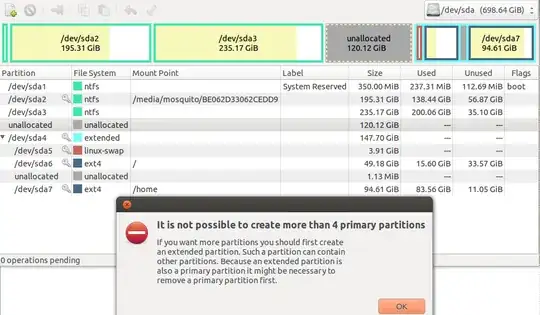
sda2 - Windows 8 drive C
sda3 - Windows 8 drive D
Edit: So I run "Try Ubuntu", unmounted all partitions, and resized /dev/sda4 so unallocated space is not below sda4. But when I try to resize /dev/sda7 (which I want) it only allows me to resize for 7Gb or so, not all 120Gb I need.