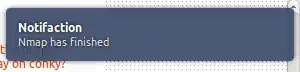I doubt you could do a progress bar for NMap, as it scans for IPs and stuff, and that depends on network speeds, etc.
But you could do a simple bash script to send a notification when it has finished instead:
#!/bin/bash
nmap "$@";
notify-send 'Notifaction' 'Nmap has finished!'
echo "Finished!"
exit
Save it to a file called ~/.nmap or something.
Make it executable with chmod +x ~/.nmap.
Execute it with the options you normally give for nmap, but with ~/.nmap instead - for example:
~/.nmap -A 192.168.1.5
then it will do a notification to say it has finished:
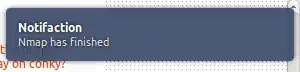
I find this is useful after a network reset, and I need to find the new IP of the network printer in a hurry. This is probably not the answer you are looking for, but I though it may be of help and of interest.