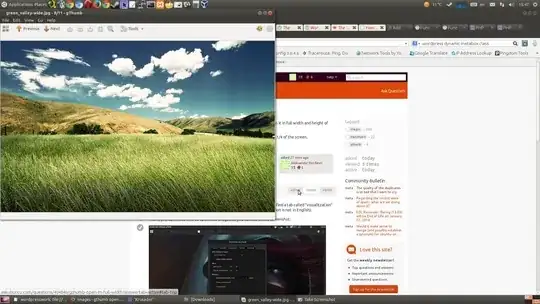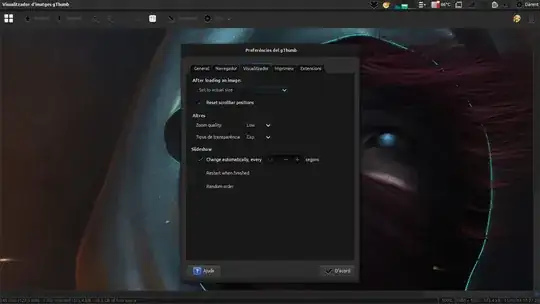Is there a way to open images with gthumb using the full width and height of the screen? I mean to open them maximized. Now when I click on an image it always opens filling 1/4 of the screen.
When i click on image and open it now, it opens like this:
When I actually want to open gthumb maximized like this:
Now I need to click maximize every time I open an image.