I want to create partition of my Hard Disk but the partition contains Ubuntu installed in it. I have GParted installed but since the partition contains Ubuntu I can't unmount. Is there any way I can create partition without losing the files that I have and with ubuntu still lying there?
4 Answers
You need a live CD. Manipulating partitions can't be done while mounted unless you used LVM (and even then there could be some problems).
- 69,112
You can't able to resize or delete a partition using gparted if it was mounted.
You need a ubuntu live disk to unmount the partition where ubuntu is installed.
- 80,446
Here are the steps:
Boot with Ubuntu Live CD/DVD/USB,
Start GParted, select the partition you want to resize (here, that would be your Ubuntu root partition), [if you have a swap partition, switch it off; also if you have some mounted partitions, an unmount might be necessary]
From the Partition menu select Resize/Move,
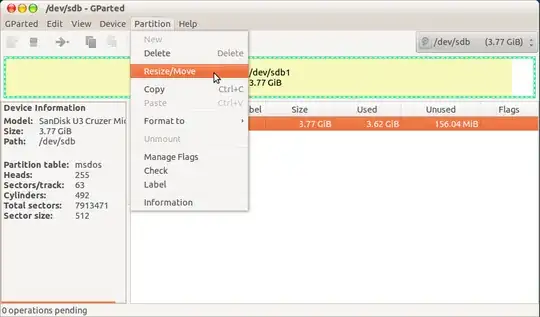
- Drag the slider or specify the new size manually, and click the Resize/Move button,
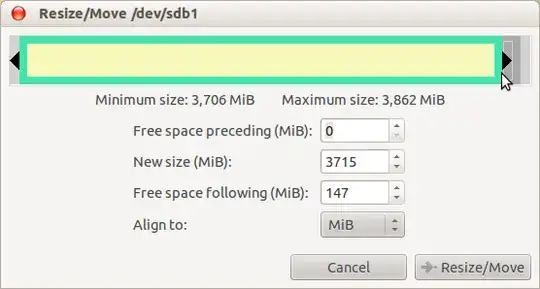
- Right click the unallocated space and select new,
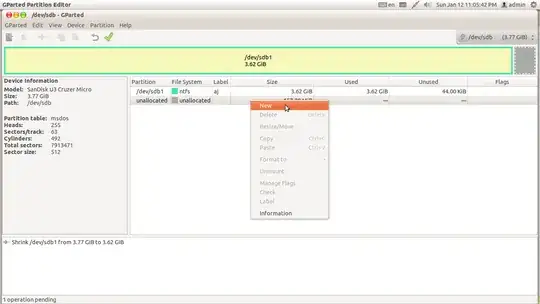
- Specify the partition type (primary, logical, extended), file-system type, and other if required/desired, (Set Align to "MiB") and click Add button,
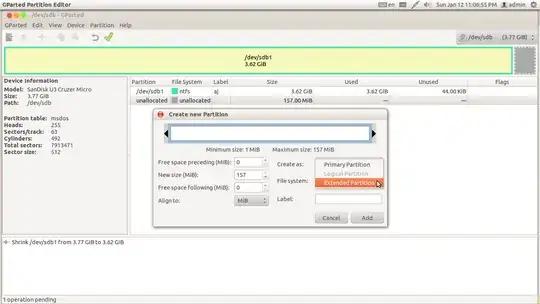
- Apply the operations.

- 16,917
You can use a pendrive by using Unetbootin from unetbootin.sourceforge.net/ Simply follow the instructions, then set the boot order of your computer to have usb first, then turn the pc off, then insert pen drive, and reboot, and it will boot from the pendrive and allow you to repartition the drive
- 228