I am running Desktop Ubuntu 12.04 64bit and have installed rabbitvcs-thunar (through this tutorial). The context menu to perform RabbitVCS operations is working, but the most important feature, status emblems is not. I have none of the visual indicators showing me if a file is changed as shown below when comparing thunar (left) against nautilus (right) in the same folder.
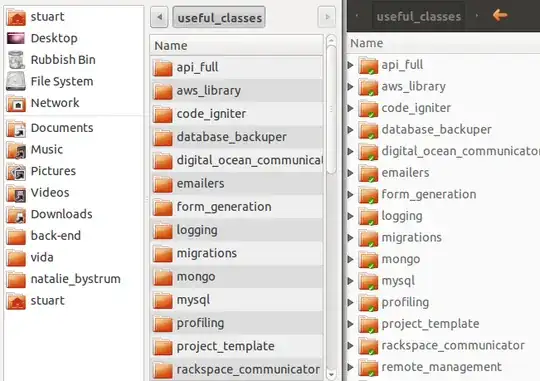
I started Thunar with debug output to see if anything had gone wrong, but it doesn't appear to be the case.
stuart@office-tower:$ THUNARX_PYTHON_DEBUG=all Thunar
thunar_extension_initialize: entered
thunarx_python_load_dir: entered dirname=/usr/share/thunarx-python/extensions
thunarx_python_init_python: entered
thunarx-python: g_module_open /usr/lib/libpython2.7.so.1.0
thunarx-python: Py_Initialize
thunarx-python: PySys_SetArgv
thunarx-python: Sanitizing python sys.path
thunarx-python: pygtk.require("2.0")
thunarx-python: init_pygobject
thunarx-python: init_pygtk
thunarx-python: pyg_enable_threads
thunarx-python: sys.path.insert(0, ...)
thunarx-python: import thunarx
thunarx_python_object_get_type: entered type=RabbitVCS
thunarx-python: python modules loaded
thunarx_python_load_dir: entered dirname=/home/stuart/.local/share/thunarx-python/extensions
thunarx_python_load_dir: entered dirname=/usr/lib/x86_64-linux-gnu/thunarx-2/python
thunar_extension_list_types: entered
Please note that I already know that this question is very similar to: Thunar doesn't show any RabbitVCS emblems. However, this is for Ubuntu and not Xubuntu and I have the strong impression that this may be lead to the cause of the problem and require a different solution.