I'm trying to install a .deb package in Natty using gdebi package installer:

But when I click "Install", the following error message comes up:
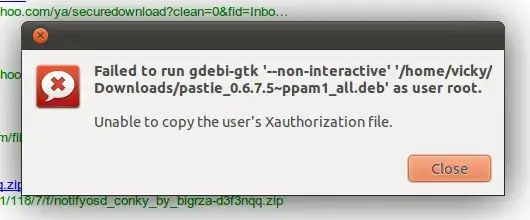
Also, when I try to install anything from the Software Center, nothing happens. I'm guessing this is related to the above error.
Could someone please help me out with this?
EDIT: My home folder does not have a .Xauthority file.