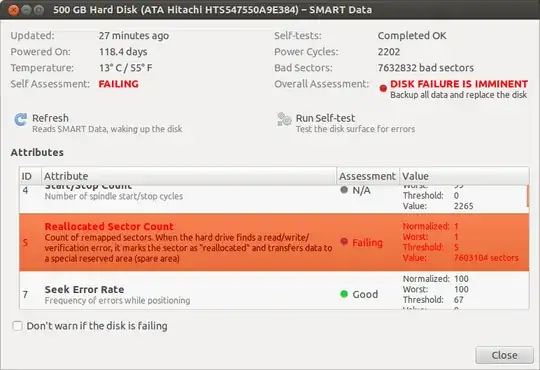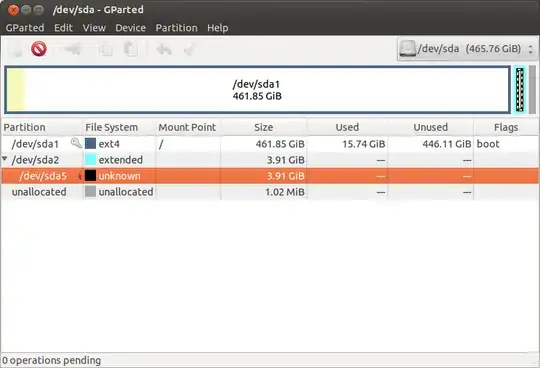This is not a software or configuration problem. It's a hardware problem, and nothing you can solve repartitioning your hard drive. The hard drive failing is /dev/sda, where the Ubuntu installation is in /dev/sda1, while the other partitions /dev/sda5 appear to be an unused partition. This secondary partition is not formatted.
About using gparted in the damaged hard drive /dev/sda, I wouldn't recommend it, since it's not going to solve anything and it can make things much worse, accelerating the process.
I suggest you use an external unit like an USB or DVD recorder to make a backup of all important information you want to keep because soon your disc is going to stop working completely and you'll have no access to the system at all. By the number of reallocated sectors I can tell you that more than 3712 MB (about 3,6 GB) have been damaged already, so the disc fail is quite serious.
If you can't install a new hard drive but you still want to be able to use your PC, I recommend you download an Ubuntu iso and make a bootable USB or DVD so you can boot in live mode. Not a perfect solution but at least you'll have still some use for the computer while you get a new hard drive.