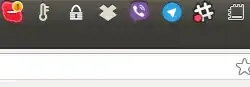Can I somehow put Viber notification icon on top of the Unity panel (near Dropbox and others)?! It's pretty ugly to stay in top left corner...
6 Answers
Solution - use Viber wrapper to launch the program
To fix this, you need to install Viber Indicator package, which is a wrapper for Viber.
Once it's installed, use viberwrapper-indicator (showing gray icon in the notification area) instead of viber (which shows the purple icon).
You may also later add viberwrapper-indicator to startup programms.
Installation
Here's how to install the indicator wrapper via PPA:
sudo add-apt-repository ppa:nilarimogard/webupd8
sudo apt-get update
sudo apt-get install viberwrapper-indicator
Alternatively download the .deb file, and install it manually:
After the download of the .deb file: sudo dpkg -i viberwrapper-indicator_0.1.1-git20150611-webupd8-0_amd64.deb
After installation it will look like you - and others would - want it:

Note the new icon in the notification area.
Sources
Related Pages:
- 2,932
- 26,994
you can do it by :
sudo apt-add-repository ppa:gurqn/systray-$(lsb_release -sc)
sudo apt-get update
sudo apt-get upgrade
Log out and Log in.
- 36,350
- 354
- 4
- 5
This github project https://github.com/karas84/viberwrapper-indicator worked for me.
- 3,852
Aside from this Viber Wrapper, I think is possible with dconf-tools to change whitelist applications to ['all'].
- 131
Run Viber with StartMinimized parameter.
/opt/viber/Viber StartMinimized
- 55,453
- 11
- 2
I've just upgraded Viber on my Ubuntu 14.04 LTS to the latest version:
dpkg -s viber
Package: viber
Status: install ok installed
Priority: extra
Section: non-free/net
Installed-Size: 350908
Maintainer: Viber Media Inc <support@viber.com>
Architecture: amd64
Version: 6.0.1.5
And the icon appears in the right place:
Congrats!
- 301