The fonts are weird to look at and are surrounded by fuzziness (it's hard to see on these pictures):
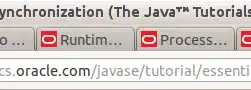
When using the Ambiance theme this does not occur:
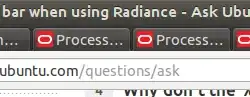
I've tried messing with hinting options in Ubuntu Tweak. It would seem that, when using ambiance, everything except the top bar is not affected. All fonts change visibly when I move from "maximum" to "no hinting" and vice versa, but the fonts on the top bar appear to stay the same.