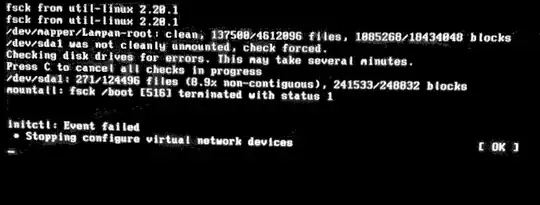I'm relatively new to Linux but have been running an Ubuntu web server problem free for about a year now, however after running sudo apt-get update && sudo apt-get upgrade it complained about being unable to upgrade due to a package. It suggested me to run the same command with the -f flag, so I did. It didn't help, and it still complained about a broken package.
I restarted shut down the computer using sudo shutdown -r now and restarted and now it is unable to boot successfully. It gets stuck at a black screen that says:
initctl: Event failed
Stopping set console keymap
Stopping configure virtual network devices