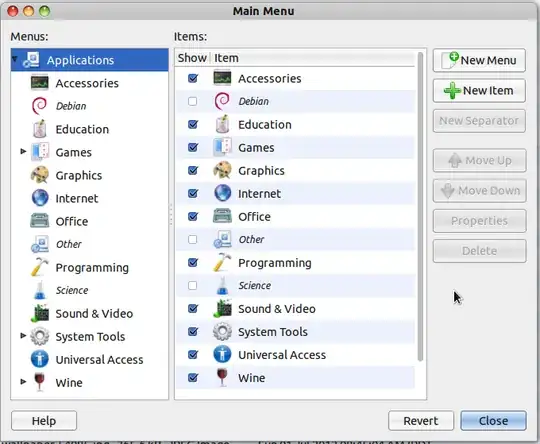I'm not using Unity, so I really don't know if it will work.
You problem could be beacause of the program launcher. I assume your .desktop file contains Exec=wine '/home/user/.wine/dosdevices/c:/Program...' and so on. Try making a bash binary wich contains something like this:
#!/bin/bash
cd '/home/aldomann/.wine/dosdevices/c:/Archivos de programa/Warcraft II BNE'
wine 'Warcraft II BNE.exe'
Name it for instance warcraft2 and move it to /usr/bin (or any PATH variable, wich you can know by typing echo $PATH on the Terminal)
Then in your .desktop file instead of Exec=wine '...' use Exec=warcraft2.
I think Unity will assume this is not a wine program and will use your icon, but it is only conjecture.
Hope it works ;)
By default your Wine apps .desktops are placed on /home/user/.local/share/applications/wine
Instead of modifying an existing .desktop file you can create a new one and place it on /home/user/.local/share/applications.
It should be something like this:
[Desktop Entry]
Name=Application
Comment=Comment
Exec=app-binary
Icon=app-icon
Type=Application
Terminal=false
StartupNotify=true
Categories=GTK;Utility
Tip: If you place your icon on /home/user/.icons/ (i.e app-icon.png) you will only have to put Icon=app-icon.