I would like to change the icons of multiple files from terminal.
Not launcher icons, but the default icons for filetypes, based on the file endings.
How to acheive this task?
- 33,215
- 84,513
1 Answers
"emblems" are stored as binaries in directory ~/.local/share/gvfs-metadata.
So you need gvfs-bin  for this to be able to extract them and save them. Oh and there is one file per partition/volume/directory/file (to make things worse).
for this to be able to extract them and save them. Oh and there is one file per partition/volume/directory/file (to make things worse).
To get info on an emblem you can use:
gvfs-info -a metadata::emblems {filename|folder}
To set an {icon} for a {filename} or {folder} you use:
gvfs-set-attribute -t stringv {filename|folder} metadata::emblems {icon}
Example:
I created folders 1, 2, 3, 4 in ~/Music.
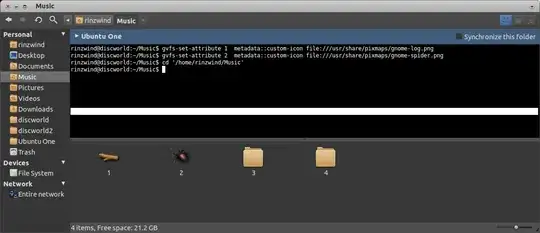
Commands inside the terminal of the image:
gvfs-set-attribute 1 metadata::custom-icon file:///usr/share/pixmaps/gnome-log.png
gvfs-set-attribute 2 metadata::custom-icon file:///usr/share/pixmaps/gnome-spider.png
Change the 1 and 2 to an existing video file or any other actual file and it should work the same.
and F5 updates the bottom panel.
As you can guess from directory 3 and 4 you will need to do this for every file you want this for.
Here's a script that walks through a directory and sets a PNG that resides in the folder as the folders emblem (basically this mimics Windows method of using folder.png as the emblem of the directory above it).
#!/usr/bin/python
import os
from os.path import join
cwdir = str(os.popen('pwd').readline()).replace('\n','')
for root, dirs, files in os.walk(cwdir):
for name in files:
if name.lower().find('.png') != -1:
os.system('gvfs-set-attribute "'+root+'" metadata::custom-icon "'+name+'"')
You might be able to change this into your own version that includes files.
usage of script at own risk