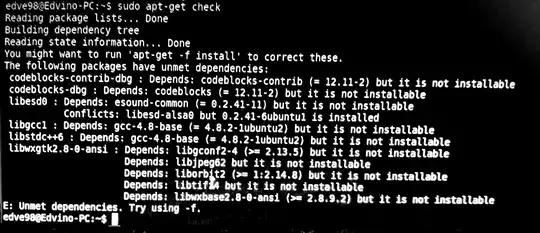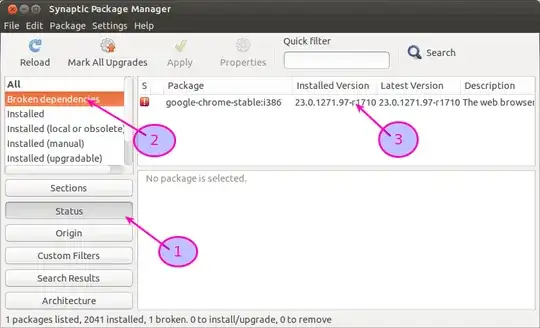So was about to install some packages so I could get programs that I want. And somehow one package got broken, I have no idea how. So now when I try to do sudo apt-get -f install it says broken one affects other packages. If I want to remove it, I have to remove a lot of other packages (I think even apt has to be removed) and I don't have any programs on Ubuntu that installed myself.
Is it possible to remove only the broken package or reinstall the uninstalled packages just after they were uninstalled? Remember that I don't have internet access on any Linux computer at my home right now. I am using Lubuntu 13.04.
Results of sudo apt-get check :