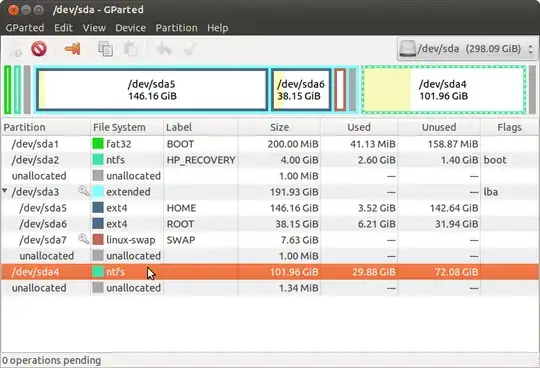I have installed windows 8 in the partition sda4 (and ubuntu 12.04 was pre-installed) - partition screenshot below - and then tried recommended repair using boot-repair. But after boot-repair, Grub does not detect Windows. I've tried to repair grub twice (using boot-repair), but no gain.
(Earlier I installed windows in logical partition but now, it is in primary then why it doesn't get detected by grub?)
So far I've tried these...
- Installed windows and later performed recommended-repair using LiveCD
- chrooted into the partition and update grub (following this https://askubuntu.com/a/88432/202806 )
- chrooted into the partition and installed grub and again updated it (following step 7 https://askubuntu.com/a/88432/202806 )
Contents of grub.cfg - updated (Please note that this file is in the directory /boot/grub and NOT in etc/grub. In fact, there is no such directory like etc/grub.)
Also, if it may be related to the problem in any way... Ubuntu does not show the 101GB (NTFS in which Windows is installed) partition in the devices and gparted shows an exclamation sign beside this particular partition, asking to run chkdsk /f on windows and rebooting twice (this was not shown while I was on LiveCD) but I am able to successfully mount this partition using terminal.
More info (if it may help with another question): Initially the /home was around 246GB and I shrank it to 146GB and installed windows in 100 GB (logical partition). Later when I got to know that windows won't boot from logical I managed to move that 100GB (after deleting it) out of extended by moving the 100GB unallocated space to bottom and decreasing the size of extended partition.
I installed windows in this (now) Primary partition and repaired grub. But grub didn't show windows loader option. So I again repaired windows boot loader. Now here I got two windows options, Windows 8 and windows 8 on volume6. The earlier is the option for the windows which I earlier installed when that was a logical drive. My (second - it is not related to Ubuntu though) question is why and how is windows boot loader is getting info about the previous installation of windows as I had deleted the partition later.