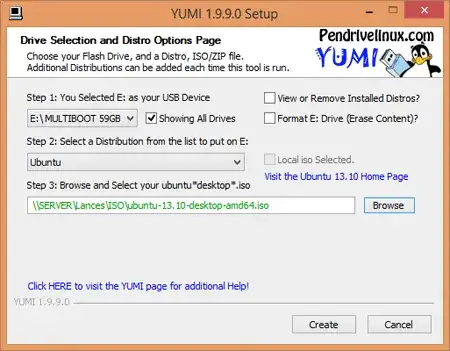The startup disk creator crashes!
I followed the instructions carefully and I've tried many times (about 5 times). It crashes at the same part every time. When it asks for the password and says that it's installing the bootloader. I'm trying to make a ubuntu 13.10 live usb.