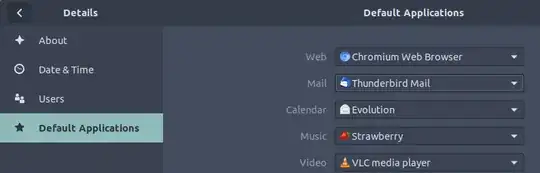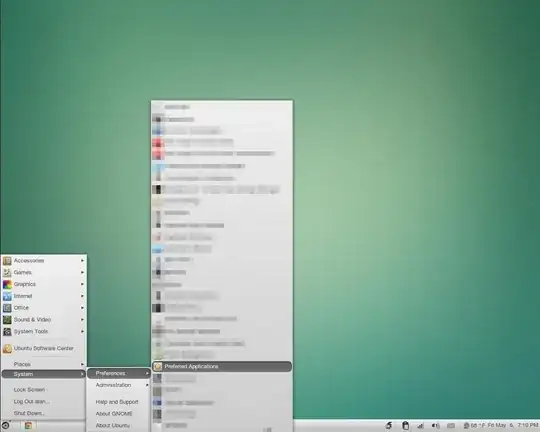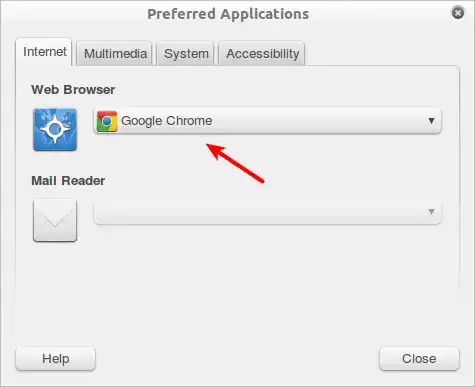Start google-chrome from a terminal in the foreground (leave off the &):
me:/home/me> google-chrome
Click on the prompt to make chrome the default browser.... notice that it is getting a permissions problem on .local/share/applications/mimeapps.list. The applications directory is owned by root and chrome was running as me. In order to fix the problem, I used:
chown -R me.me .local
Then I restarted google-chrome. It created the following entries in
cat .local/share/applications/mimeapps.list
[Default Applications]
text/html=google-chrome.desktop
text/xml=google-chrome.desktop
x-scheme-handler/http=google-chrome.desktop
x-scheme-handler/https=google-chrome.desktop
x-scheme-handler/about=google-chrome.desktop
x-scheme-handler/unknown=google-chrome.desktop
I suppose you could just create those entries in the file if there is a security problem with changing the owner of the .local directory.