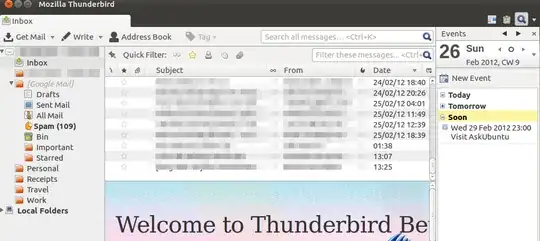The Question
Do you have the Mozilla Team's Ubuntu ppa in your repository? You need to have that to be able to use the newest Thunderbird version and subsequently the Lightning and Google Calendar add-ons.
Adding the repository
To get the latest Thunderbird Client version (5.0) first open up your terminal and copy/paste in the following lines.
sudo add-apt-repository ppa:mozillateam/thunderbird-stable
sudo apt-get update
sudo apt-get install thunderbird
If you've already installed Thunderbird but haven't yet grabbed the Mozilla Team's repository until now Thunderbird will just be automatically updated rather than un-installed and then re-installed nor will you lose any of your current settings, extensions, and themes etc.
Depending upon the developer and how fast they push release updates for their extensions you might have to go without some of them for a while as the devs catch up to the new version and update the extensions they manage.
Ok after you grab the repository and install the latest Thunderbird you should be able to open up the Add-ons section and install both Lightning and the Provider for Google Calendar without trouble. After you set them up etc restart Thunderbird and it all should still be there... If not, I'd recommend you file a bug report because that would be one in my opinion... Hope this helps you!