Just upgraded my graphics card from a HD6970 to a HD7990. Have tried Ubuntu 13.10, the last LTS and also Kubuntu 13.10 but none will run a display properly. Even when booting from a live USB/DVD I get a corrupted display. Clean installs do not help.
In particular, Ubuntu displays strange behaviour. The launch bar, the dash, and the shutdown options (accessed when pressing the computers power button) all display properly, but everything else is a mash of crazy colours.
Screenshot:
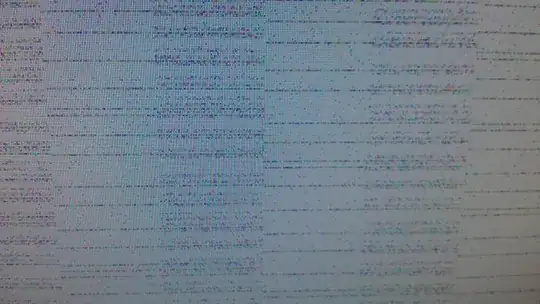
Any info gratefully appreciated. Hopefully it is hardware that will be supported soon.