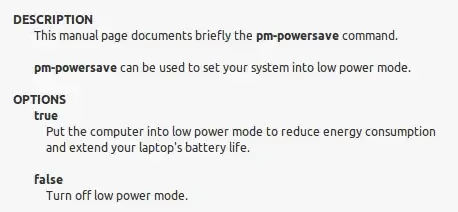How can I optimize Ubuntu for minimal energy usage? I use my laptop for development, but also for writing. I have a 9 hour flight coming up and a 6 hour battery life when already using
- limited screen brightness
- no usb devices
- no networking
- bumblebee installed and the nvidia card switched off
- TLP set on powersave
How can I now increase my battery life knowing that I only want to write (using LibreOffice)? I essentially want a very minimal system for a sort of 'writing mode.'
- Should I limit my quadcore to one core?
Should I disable some services? Here is the list of
service --status-all[ + ] acpid [ + ] anacron [ + ] apache2 [ - ] apparmor [ ? ] apport [ + ] atd [ + ] avahi-daemon [ ? ] binfmt-support [ + ] bluetooth [ - ] brltty [ + ] bumblebeed [ + ] console-font [ + ] console-setup [ + ] cron [ + ] cups [ + ] cups-browsed [ - ] dbus [ ? ] dns-clean [ - ] elasticsearch [ - ] fancontrol [ + ] friendly-recovery [ - ] grub-common [ ? ] irqbalance [ - ] kerneloops [ ? ] killprocs [ + ] kmod [ ? ] lightdm [ - ] lighttpd [ - ] lm-sensors [ ? ] mysql [ ? ] networking [ + ] nmbd [ ? ] ondemand [ - ] openvpn [ + ] postgresql [ ? ] pppd-dns [ + ] prey-trigger [ - ] procps [ - ] pulseaudio [ ? ] rc.local [ + ] resolvconf [ + ] rfkill-restore [ + ] rfkill-store [ - ] rsync [ + ] rsyslog [ + ] samba [ + ] saned [ - ] selfcontrol [ ? ] sendsigs [ + ] setvtrgb [ - ] smartmontools [ + ] smbd [ ? ] speech-dispatcher [ - ] sudo [ - ] timidity [ ? ] tlp [ - ] udev [ ? ] umountfs [ ? ] umountnfs.sh [ ? ] umountroot [ - ] unattended-upgrades [ - ] urandom [ + ] winbind [ - ] x11-common- Should install a more lightweight desktop environment? Can I do this in a nice and clean way (after all I have my laptop nicely set up and do not want to have to reinstall before 14.04).
- Should I do something else?
One last thing: I would like to activate or deactivate all these options with one script (which I will run only when working on battery). Please be as kind as to include suggestions on how to do what you suggest.
PS: the info in some of the possible duplicates is dated for 13.10.